Leveraging Viggle AI to Produce Contagious Dance Videos
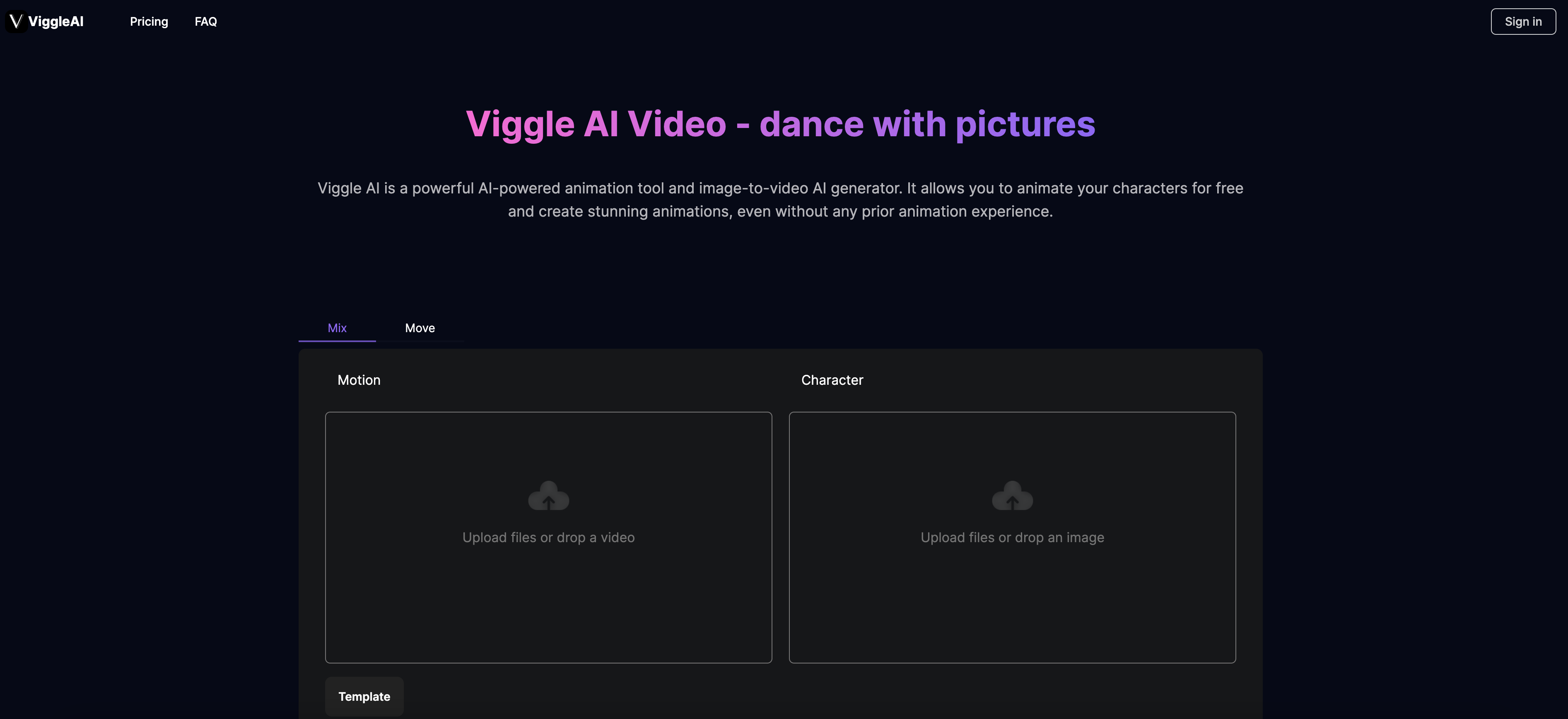
Forget complicated editing software and hours of practice! With Viggle AI, turning a simple photo into a captivating dance video is easier than ever. This powerful AI dance generator empowers anyone, regardless of their tech skills, to create engaging content perfect for conquering social media.
This guide is your key to unlocking the viral potential of Viggle 2.0. We'll walk you through the user-friendly platform and share insider tips to make your AI dance videos stand out from the crowd.
Ready to become the next dance sensation and skyrocket your social media presence? Let's dive into creating your first Viggle AI masterpiece!
Leveraging Viggle AI to Produce Contagious Dance Videos - A Step-by-Step Guide (Dance Pictures and Dance Photos)
Ready to transform your static pics into dynamic dance videos? Viggle AI makes it a breeze! Just follow these five simple steps:
- Jump In: Log into your Viggle AI account.
- Set the Stage: Browse the library and select the perfect video template for your dance vision.
- Hit Play on the Remix: Upload your chosen photo and watch Viggle AI work its magic, seamlessly animating your image into the template.
- Save the Masterpiece: Once you're happy with your dance creation, download the video to your device.
- Unleash Your Moves: Share your awesome AI-powered dance video on your favorite social media platforms and get ready to wow your followers!
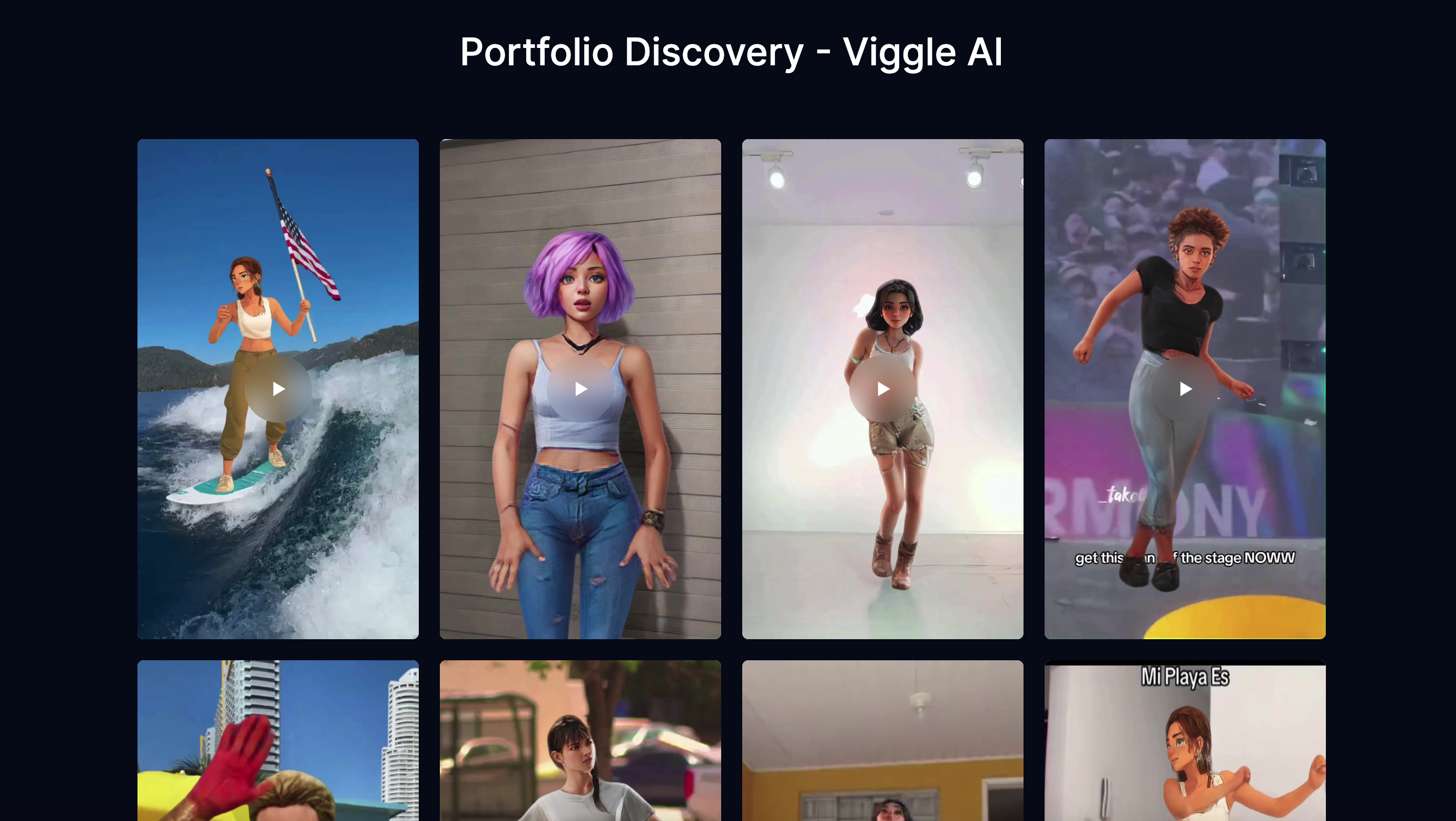
Step 1: Log into your Viggle AI account.
-
Initiate your journey to viggleai.io: Commence by opening your favored internet browser. In the search bar or URL field, input 'viggleai.io'.
-
Approach the platform: From the search outcomes, pick the link for viggleai.io to land on the site's main page.
-
Gain entry to your account: Scan the page, usually in the upper right-hand corner, for the 'Sign in' or 'Log in' tab. Once spotted, click on it and proceed to validate your identity. You may choose to use your Google account credentials or the email address you initially registered with.
Step 2: Browse the library and select the perfect video template for your dance vision.
-
Once you've successfully logged in, you'll encounter a diverse selection of video templates. You may peruse through these options at your leisure or employ the search bar to locate a specific template that appeals to you.
-
Choose a Template: Upon discovering a template that catches your interest, simply click on it to advance to the subsequent stage.
Step 3: Upload your chosen photo and watch Viggle AI work its magic, seamlessly animating your image into the template.
-
Upload a Photo: To begin creating your dance video, you'll need to upload a photo that will serve as the character in the video. This can be an image of yourself, a friend, a pet, a celebrity, or even a manga character. For the best results, try to upload full-body images.
-
Generate the Video: Once you've uploaded your desired photo, click the 'Generate' button to start the process of creating your dance video.
Step 4: Once you're happy with your dance creation, download the video to your device.
-
Download Your Video: After the video has been generated, you'll have the option to download it to your device for further use or sharing.
-
Add Effects (Optional): If you'd like to enhance your video and make it more visually appealing, you can choose to add special AI effects using tools like YouCam Video. Some popular effect options include:
Spiral: Applying a spiral effect to your video
Border: Adding a decorative border around the video
Bling: Incorporating a sparkling or shimmering effect
This step is entirely optional, and you can proceed to download your video without applying any additional effects if you prefer.
Step 5: Share your awesome AI-powered dance video on your favorite social media platforms and get ready to wow your followers!
- Share Your Creation: Once you have downloaded your personalized dance video, the last step is to share it with your friends and followers on social media platforms like TikTok. This is a great way to showcase your creativity and unique video to the world!

What Features Await You with Viggle AI?
- Bring Text to Life: Animate characters with precise control using text-based prompts.
- Mimicry Mastery: Convert videos into character actions with seamless imitation.
- Instant Inspiration: Explore our extensive Template Library for rapid, customized video creation.
- Realism Redefined: Our physics-aware model guarantees authentic, nuanced character movements.
- Seamless Collaboration: Integrate with Discord to effortlessly share and co-create with others. Viggle AI streamlines your creative process, merging innovation with ease.
Enhancing Your Viral Dance Video: A Step-by-Step Guide
To elevate the impact of your dance video, consider refining it through editing and upscaling techniques. While Viggle AI offers a robust set of tools, exploring external video editing software like CapCut can provide additional creative options:
Enhance with Text and Visual Effects
- Select Your Editing Tool: Download and install CapCut or another preferred AI-based video editing software.
- Import Your Dance Video: Load your video file into the editing platform.
- Overlay Text: Utilize the 'Text' feature to add engaging captions or titles. Customize these elements with various fonts, sizes, colors, and styles.
- Incorporate Visual Effects: Enhance your video with dynamic effects such as glows, sparkles, and motion graphics to captivate viewers.
- Animate for Rhythm: Animate the text and effects in time with the music’s beat to create a more dynamic and engaging visual experience.
###Step 2: Refine with Trimming and Transitions
- Import Your Video: Open your video project in CapCut or your chosen editing tool.
- Trim for Clarity: Utilize the 'Trim' function to remove extraneous or repetitive sections of your video, focusing on the most compelling dance moves.
- Smooth with Transitions: Apply transitions between different clips to create a polished flow. Experiment with fades, wipes, and slides to enhance the visual continuity of your video.
- Synchronize for Impact: Adjust the timing of your transitions to align perfectly with the rhythm and melody of the music, ensuring a cohesive and engaging viewer experience.
- Preview and Export: Before finalizing, preview your edited video to ensure it meets your standards. Save and export your video in the desired resolution and format, optimizing it for maximum viral potential.
By following these steps and leveraging the capabilities of external video editing tools, you can significantly enhance the appeal and shareability of your dance video, increasing its chances of going viral.
Unleashing the Power of Virality: Crafting a Dance Video That Goes Viral
While exceptional dance technique and awe-inspiring moves can certainly contribute to a video's virality, there are several key elements that can significantly enhance its chances of going viral:
-
Captivating Music Selection: Choosing a catchy tune with an infectious melody is crucial. Opt for upbeat music with a compelling rhythm that will grab viewers' attention and inspire them to hit the replay button.
-
Entertaining Dance Moves: The dance itself should be enjoyable to watch, even if the moves are not technically complex. A combination of creativity and energy can be far more captivating than perfect execution alone.
-
Unexpected Twists: Incorporating unexpected elements can take your video from good to great. A funny costume change, a sudden location shift, or even an unexpected facial expression can add an extra layer of engagement and surprise, leaving viewers wanting more.
-
Relatable Theme: Creating a connection with your audience is vital. A dance that captures a relatable feeling or experience can resonate deeply with viewers, encouraging them to share it with friends and spread the joy.
-
Trending Dance Challenges: Capitalize on popular dance challenges or hashtags by incorporating them into your video. Staying on top of current trends and adding your unique twist can significantly boost your video's visibility and help it stand out from the crowd.
-
Maximize Visibility with Hashtags: Don't forget to include relevant hashtags in your video description to ensure it reaches a wider audience. Utilize popular hashtags like #viggleai, #headtop, #3danimation, and #aidance to increase your chances of being discovered and shared by a larger community.
By incorporating these elements into your dance video and utilizing the power of hashtags, you can greatly enhance your chances of creating a viral sensation that captures the hearts and screens of viewers worldwide.

Unlocking Virality: Tips for Crafting Dance Videos with Viggle AI
To increase the chances of your dance videos going viral, consider implementing the following strategies:
-
Stay on Top of Trends: Incorporate popular dance moves and reference current events to ensure your videos remain relevant and appealing to a wider audience.
-
Inject Humor: Emphasize fun and lightheartedness in your videos. Consider using popular characters like Elon Musk to add a humorous twist and create TikTok AI dance trend memes that will resonate with viewers.
-
Engage with Your Audience: Respond to comments and actively participate in challenges to foster a sense of community and boost engagement. Interacting with your viewers will help build a loyal fanbase.
-
Choose the Right Music: Select catchy tunes that complement your dance moves and ensure they sync well with the music. This will contribute to a polished and cohesive overall look.
-
Collaborate with Others: Work with influencers or include friends and family members in your videos. Collaborating with others can expand your reach, increase relatability, and bring fresh perspectives to your content.
-
Incorporate Props and Costumes: Add visual interest to your videos by incorporating props and costumes. Create a cohesive theme to make your video more memorable and stand out from the crowd.
-
Perfect the Setting: Choose interesting backgrounds and ensure good lighting to enhance the visual quality of your videos. A well-crafted setting can elevate the overall production value and make your dance videos more visually appealing.
By following these tips and leveraging the power of Viggle AI, you can increase the chances of your dance videos going viral and capturing the attention of viewers worldwide.
Wrap Up
With your mastery of Viggle AI, it's now time to showcase your incredible dance videos to the world! To ensure your dance moves truly shine, remember to incorporate some catchy music and trending hashtags into your content. By doing so, you'll make your dance performances stand out and capture the attention of viewers. So go ahead, share your dance videos and let your talent shine bright!