How to use Viggle AI
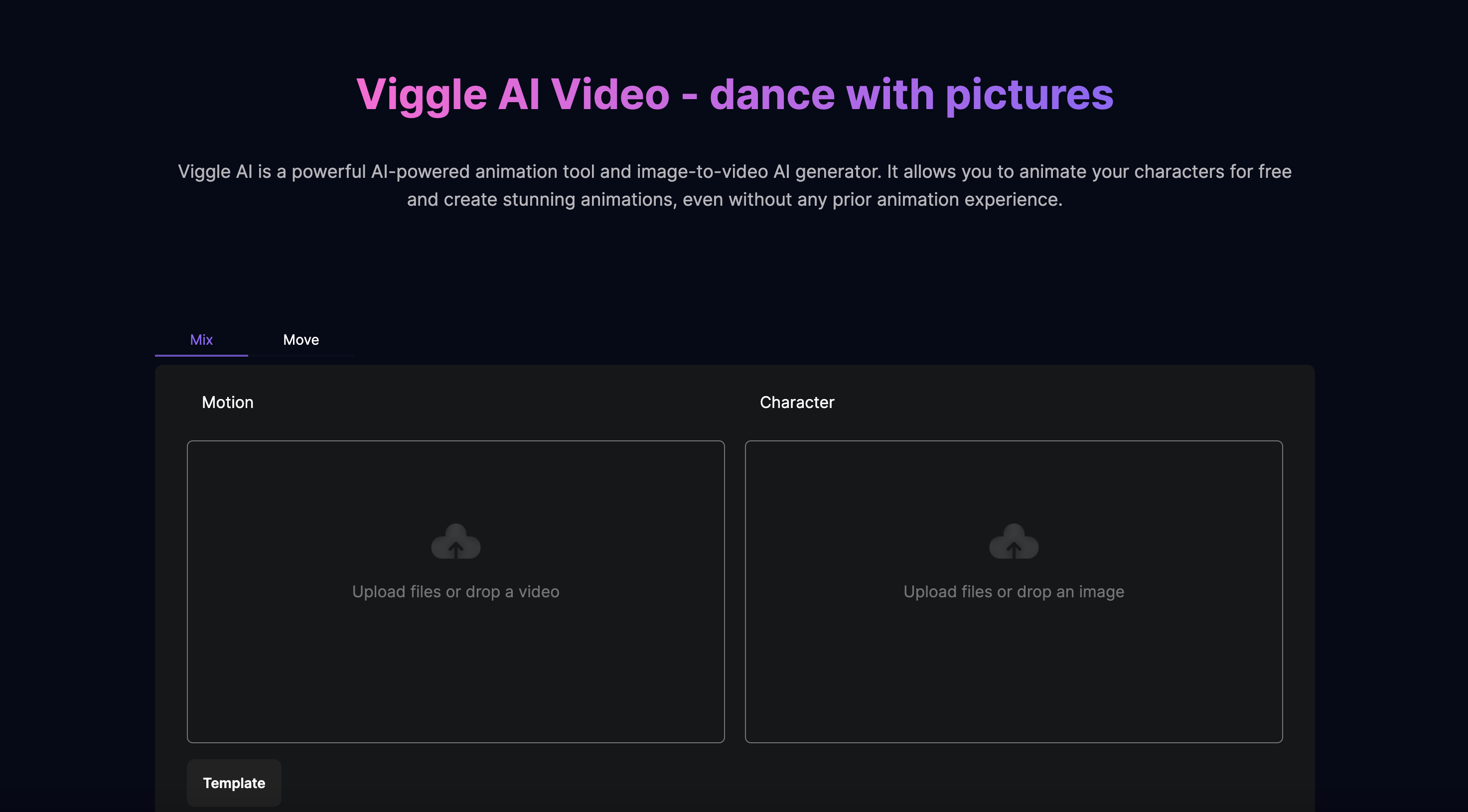
Viggle is currently a free motion-capture AI software in its beta phase. Let me be upfront: I have no clue when it was released—maybe I was living under a rock at the time—but let’s not get sidetracked. Here’s my brief review.
Viggle starts by providing you with sections to upload characters and motions.
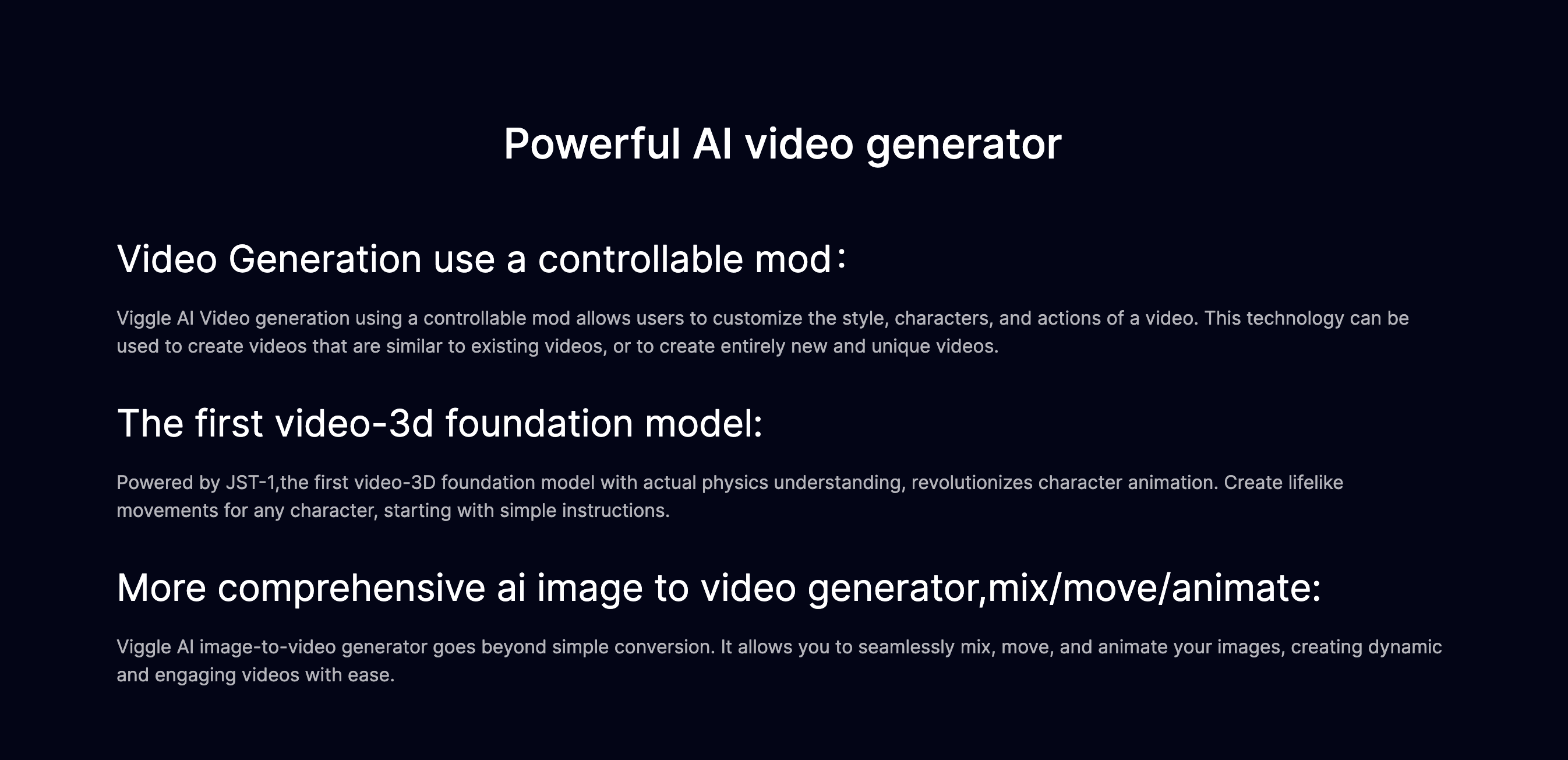
Controllable Video Generation:
With Viggle AI, you can generate videos using a controllable module that lets you fine-tune the style, characters, and actions. This advanced technology enables the creation of videos that can mimic existing ones or be entirely novel and unique.
The Pioneering Video-3D Foundation Model:
Powered by JST-1, the first video-3D foundation model with an understanding of real-world physics, Viggle AI transforms character animation. It allows you to create realistic movements for any character with straightforward instructions.
Advanced AI Image-to-Video Generator:
Viggle AI's image-to-video generator goes far beyond basic conversion. It provides the capability to seamlessly mix, move, and animate your images, resulting in dynamic and captivating videos with minimal effort.
How to Use Viggle AI:
Discovering Viggle AI introduces you to a cutting-edge web platform available at viggleai.io, designed to enhance user engagement through its dynamic and interactive animation capabilities. This guide will assist you in navigating the web version and leveraging Viggle AI’s sophisticated tools.
Visit viggleai.io:
On this platform, you can seamlessly integrate a character image into a motion video. This function enables you to animate your anime character according to the movements in the video, acting as an easy-to-use anime AI generator.
Character Animation:
Another noteworthy feature is the ability to animate your image character while keeping the original background intact. You can bring a virtual character or a person from a photo to life, having them perform dances inspired by popular moves like the Hakari dance or Billy Bounce dance. Simply use dance photos as inputs for this intuitive AI dance generator.
Preset Motion Templates:
For a more thorough animation experience, you can animate static characters using preset motion templates. This feature allows you to effortlessly convert static images into vibrant videos, making Viggle AI a robust image-to-video generator.
Harness these powerful features on viggleai.io to bring your creative ideas to life, whether you’re animating characters, creating dance videos, or using preset templates for smooth animations.
The Features of Viggle AI:
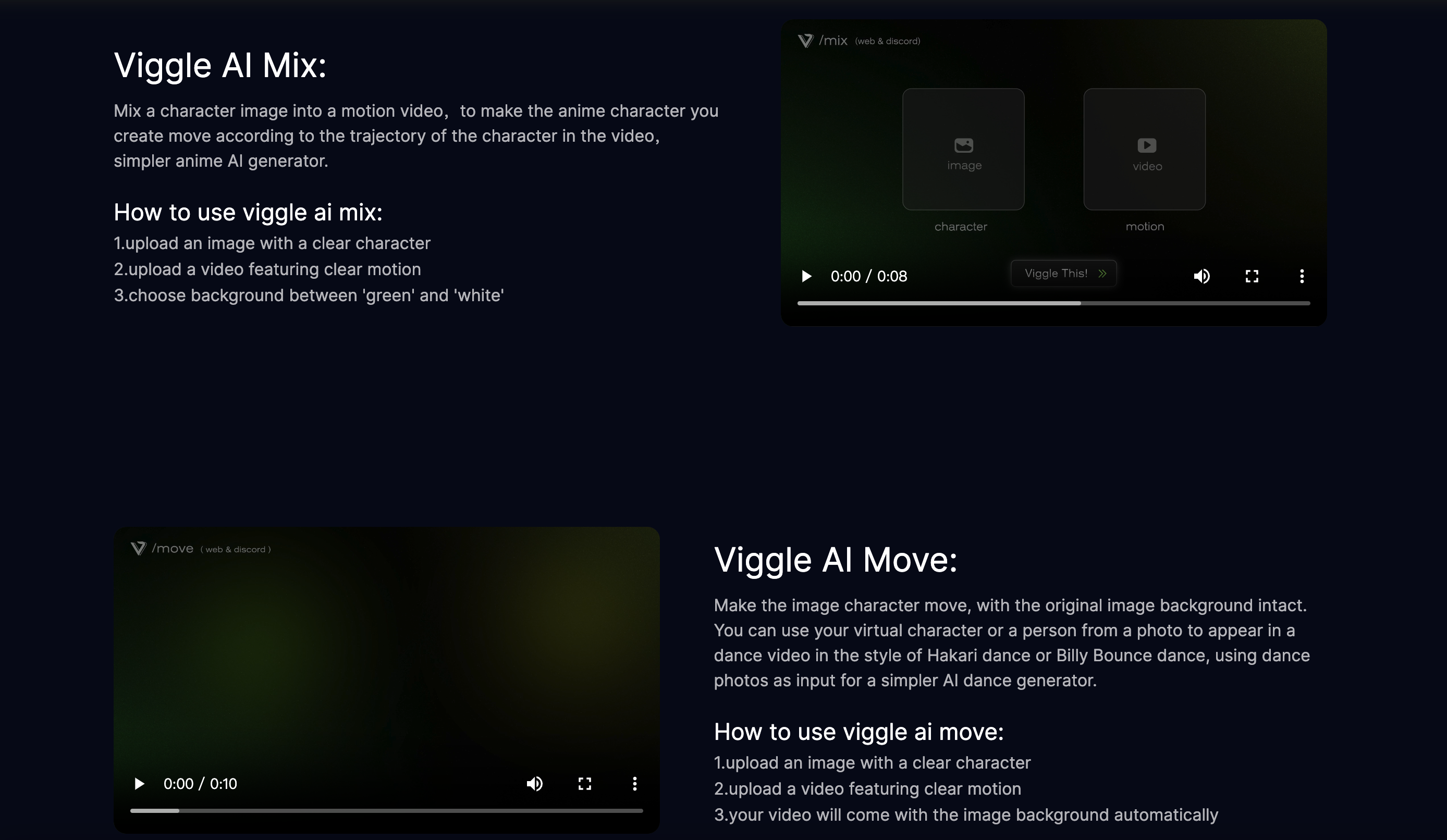
Here are the core features that make this platform stand out in digital interaction and user experience. Learn how Viggle AI’s advanced functionalities can boost engagement and analytics in your projects:
Viggle AI Animate:
Allows users to bring images to life by capturing and replicating motions, complete with green screen capabilities.
Steps include uploading a target image, selecting a motion prompt from the Viggle AI website, choosing a background, and refining the animation.
Viggle AI Mix:
Aligns image animations with video movements, making the creation of visual effects straightforward. In addition to its creative tools, Viggle 2.0.0 introduces innovative video upscaling techniques.
Users can upload videos and swap characters, producing a new video where the image replicates the original video’s movements.
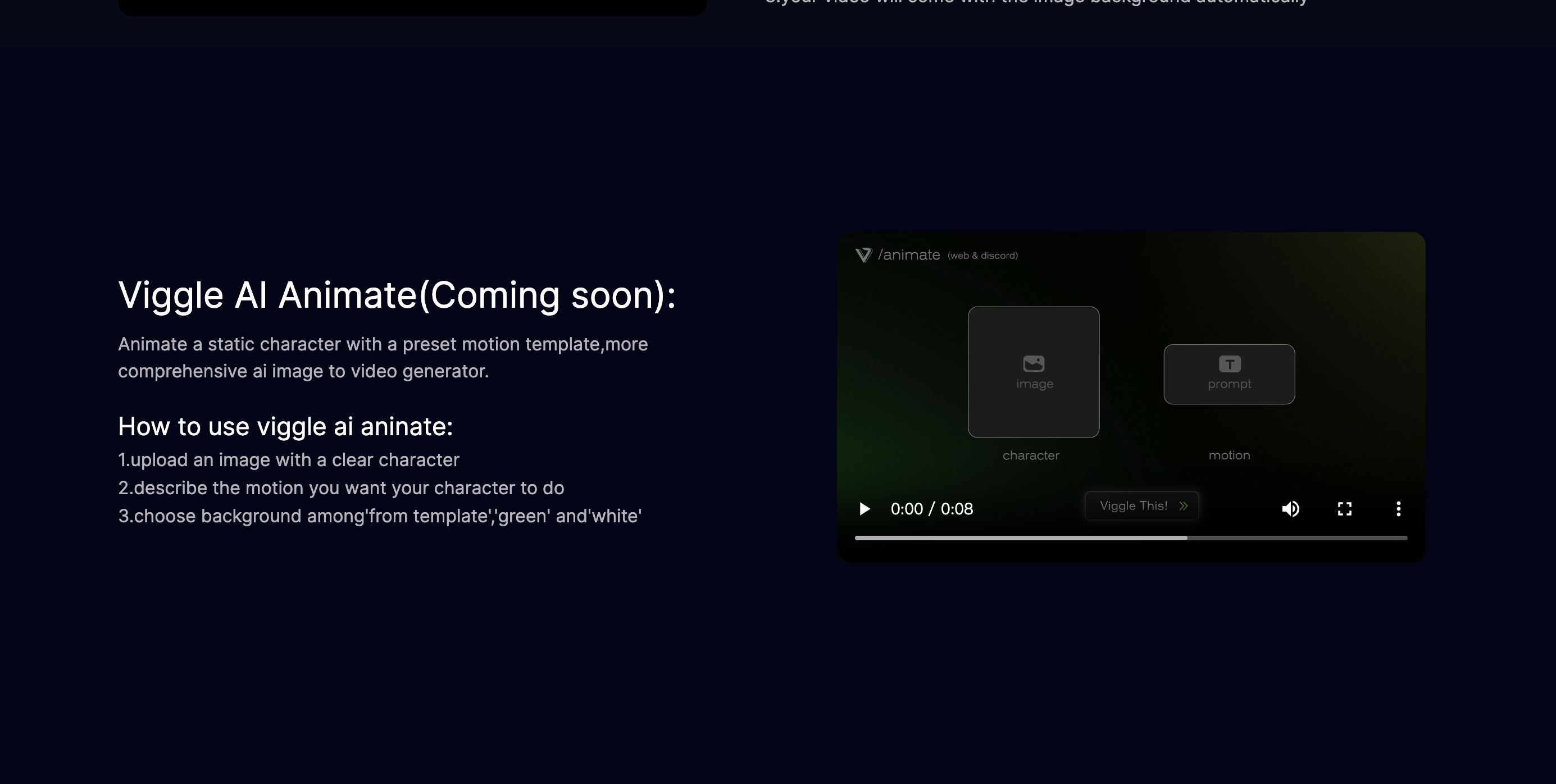
Viggle AI Ideate:
Enables users to create unique videos from scratch using text prompts.
By entering prompts, users can generate AI characters and animations, set backgrounds, and fine-tune the final product.
Origin/Green/White Screen Select:
Allows users to create professional-quality animations by removing green screens and adding custom backgrounds.
High-Resolution Video:
Ensures the generated animations are clear and highly detailed. These features empower users to effortlessly create stunning animations and visual effects, enhancing their creative projects with Viggle AI.
With the release of Viggle 2.0.0, the future of digital content creation is here. By incorporating advanced AI tools for art creation, Viggle is redefining the potential of artificial intelligence. Whether you’re a content creator, an artist, or simply exploring new creative avenues, Viggle 2.0.0 provides the tools and capabilities to bring your ideas to life.